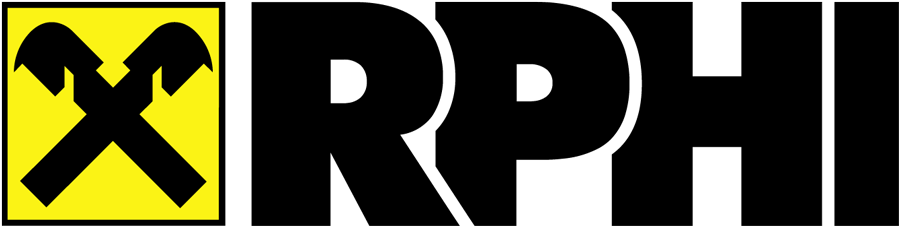Investing in real estate has become a popular way to diversify your investment portfolio. But purchasing an asset isn’t like investing in stocks – you can’t just put down a little here and there and become a property owner. You need capital to make that purchase.
And exactly that thinking and the importance of leverage made us start to plan our newest functionality in Assetti. In the majority of the investment plans, loans are used as leverage for real estate investments. And leverage uses borrowed capital or debt to increase the potential return of an investment. But how easily can you actually track how loans are paid back and at the same time get a better understanding of your portfolio’s or property’s financial performance?
Loan Management and Cash Flow for Financial Reporting
ROE, or return on equity, is a metric that helps investors to analyze how much their investment returned in comparison to invested equity.
If you are a CFO or a controller, you want to ensure that financial reporting related to the property holdings and related loans are correct. You probably want to also see both: the high-level reporting for reporting and detailed reporting for auditing. With the loans functionality, users can manage and review loan-related information and see visually how the loan is paid back.
That will also help Asset Managers in building a high-level picture of their rental income and appreciation. Additionally, they can see the balance of their loans to check if the targets are met. Accountants or Leasehold assistants on the other hand can easily ensure that financial reporting is up to date. With our loans functionality, users can edit and see loans related data in a grid view, and with our familiar filter options, it is easy to see exactly the information you need.
Loan Management – What data do you see?
Within our loans management system, you have a general overview of all your loans including for example the financing institute, the subjects of each loan, loan sum and status, deposit, amortization, and interest paid.
Within each loan factsheet, you get an overview of the selected loan with highlighted monthly payment, interest rate, total loan sum and loan maturity. Loan details and a summary text are featured as well. Depending on the purpose of the loan, you can add collateral.
Within our amortization calculation, you can easily follow how your loans are paid back. On a yearly basis, you can see monthly amortization calculated based on the data inserted in the terms tab or to the grid view.